Remove powered by Blogger Attribution is the most newbie frequently question. This attribution link hold by each default Blogger Templates from blogger developer. Powered by Blogger links mostly show up at the the footer area or somewhere in the blogspot template layout. However many newbies blogger even every new comers do not want to show this link on theirs blog. They want to disable this attribution link in blogspot but sometime they unable to do this task. So being a blogger user we should must know how to hide this powered link in blogspot. Since from couple of days we have received too much requests from newbie that how could we hide or disable powered attribution link from blogger blog. So in today posts we will completely guide you and show the tricks how to remove powered by blogger Attribution Link in Blogger to turn your blog designing into professional template.
Sometime you could easily delete this link from template by doing simple steps: just go to blogger layout >> and click on edit html javascript gadget >> and click on remove then Save. But what will you do if the gadget does not show remove option or give alert unable to delete, in the same case you have follow some steps to do this task.
Learn how to Remove Powered by Attribution Link from Blogspot ?
Follow the below straight forward steps carefully hope you will be able to hide this link from your blog. Lets start how to do this customization inside blogger template.Step1:
- Go to Blogger Dashboard:
- Go to Template >> Edit/Html:
- Click on Blog1 and Follow the below Step:
- After clicking on Blog1 it will show main wrapper tag.
- Now find for the below given code inside main wrapper:
Now replace the above true to false: and click on save template.
Step1: is completed:
Step2:
- Once Again go to Blogger dashboard:
- Go to >> layout and click on the attribution gadget:
- Now Click on Remove and then Save:







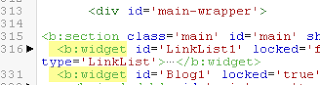




.png)







Really Nice post. For More Visit Remove Blogger link Powered by Blogger from blogspot blog
ReplyDeleteGreat blog post and really helpful and your blog are very interesting
ReplyDeletemidnightinfo
How Do I Remove Powered By Blogger Attribution Link In Blogspot ~ Information And Movies >>>>> Download Now
ReplyDelete>>>>> Download Full
How Do I Remove Powered By Blogger Attribution Link In Blogspot ~ Information And Movies >>>>> Download LINK
>>>>> Download Now
How Do I Remove Powered By Blogger Attribution Link In Blogspot ~ Information And Movies >>>>> Download Full
>>>>> Download LINK IH